Data Visualization Plugin by Datacake
Visualize device and network data in pre-made or custom dashboards
Description
Elevate your IoT experience with the Datacake Plugin, a one-click solution that effortlessly connects the Datacake IoT platform with 1NCE OS. This intuitive plugin automatically lists devices operating on 1NCE OS within Datacake, streamlining device management.
Adding a device is as simple as a click, unlocking a suite of features including pre-set dashboards for real-time monitoring and analysis. Designed for efficiency and ease of use, the Datacake Plugin is the ideal tool for enhancing your IoT ecosystem.
Pricing
1NCE Plugins allow you to start at no cost. Data Visualization plugin by Datacake comes with a free trial plan for up to 5 devices. You can increase the number of devices and unlock more features and benefits by selecting the right plan for your business.
Start Using
To start using the 1NCE OS Plugin with Datacake you first need to Add a Device on the Datacake side. For that, please refer to 1NCE OS in Datacake. Starting from the main page of Datacake, choose + Add Device under Devices in the left menu, then Connect 1NCE Devices. Keep the Workspace ID because it is necessary for creating the plugin in 1NCE OS system.
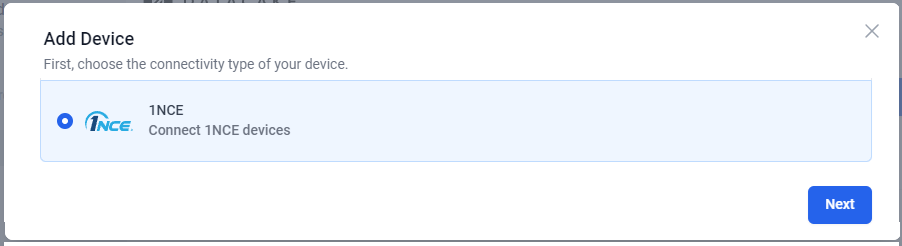
1NCE in Datacake
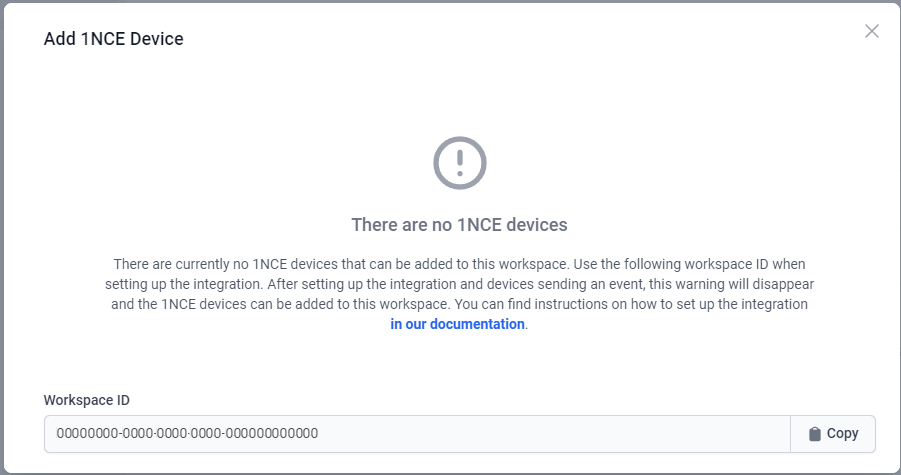
Workspace ID in Datacake
To finish the configuration in 1NCE OS you can choose one of the two options described below. After configuration is done for 1NCE OS and data flow is enabled devices should be automatically available on datacake to be configured.
⚠️ Please note that by installing this plugin, you are aware that Data from any device is shared with Datacake, regardless of whether it is configured on Datacake or not.
Datacake Plugin Installation via Frontend
Plugin Installation
Plugin can be installed in 1NCE OS portal "Plugins" tab by choosing "Datacake".
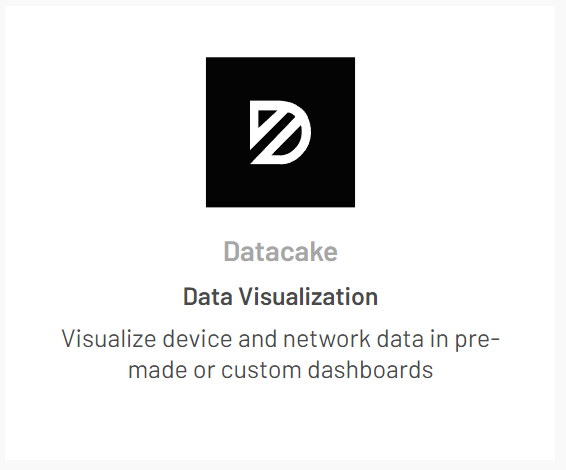
Datacake Plugin
To install a Datacake Plugin you should provide the Workspace Id from Datacake.
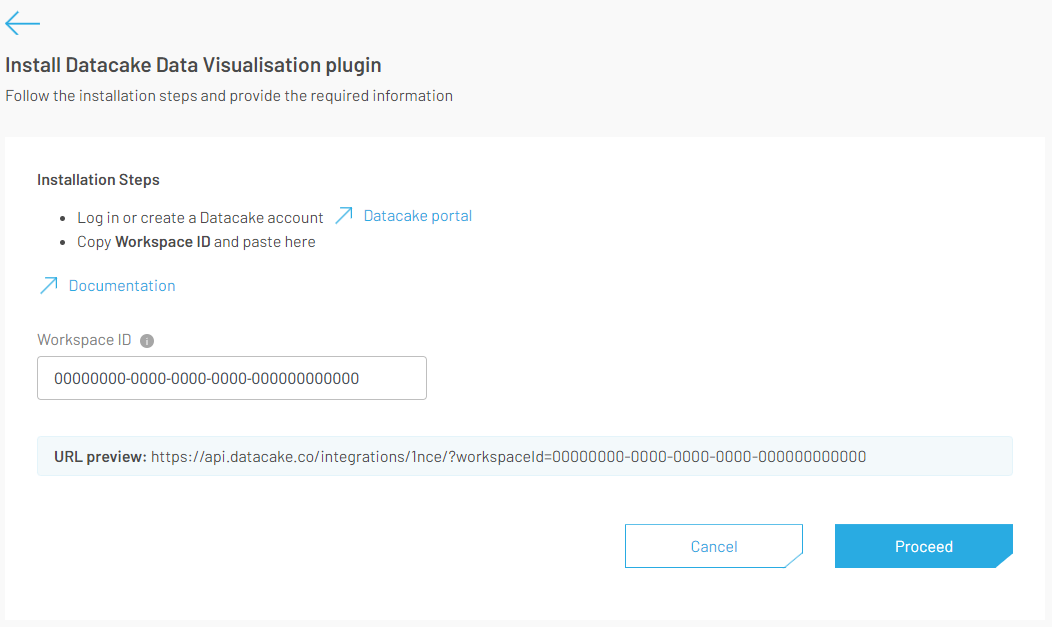
Datacake plugin installation
Datacake plugin installation via API
Plugin Installation
The Datacake plugin can be created via partners API by using "DATACAKE" partner in the API Explorer. Only workspaceId from Datacake should be added to the request body.
Example:
curl --location --request POST 'https://api.1nce.com/management-api/v1/partners/DATACAKE/plugins' \
--header 'Authorization: Bearer <TOKEN>' \
--header 'Content-Type: application/json' \
--data-raw '{
"workspaceId": "00000000-0000-0000-0000-000000000000"
}'Plugin failure event
There is possibility that data forwarding from the 1NCEOS to the Datacake system can fail due to misconfiguration or temporary downtime.
In that case you will see following Error Admin Log:
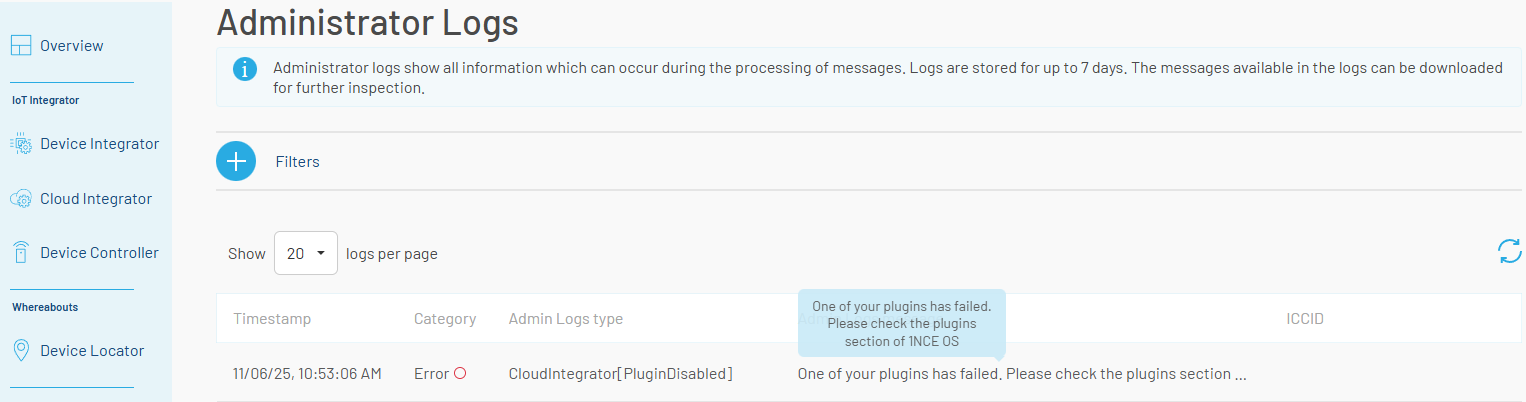
You can use similar approach to the Cloud Integrations failure monitoring , only for Plugins Cloud Integrator Error event will be following:
{
"received": "1762419188874",
"id": "1-690c61f4-e57d85442c1fee9340783e17",
"type": "ERROR",
"error": {
"payloadExists": false,
"description": "One of your plugins has failed. Please check the plugins section of 1NCE OS",
"id": "3568Vyh2vh2uCIcFrrMyv6xRoIf",
"type": "INTEGRATION",
"message": "CloudIntegrator[PluginDisabled]"
},
"version": "1.0.0"
}Integration Restart, Get or Uninstall endpoints
To restart, get, or uninstall your Datacake integration via API, you can use the same endpoints you would use for a generic Plugin described in the API Explorer.
Outcome of successful configuration
If the configuration is completed in Datacake dashboards for the device fleet can be created for data visualization.
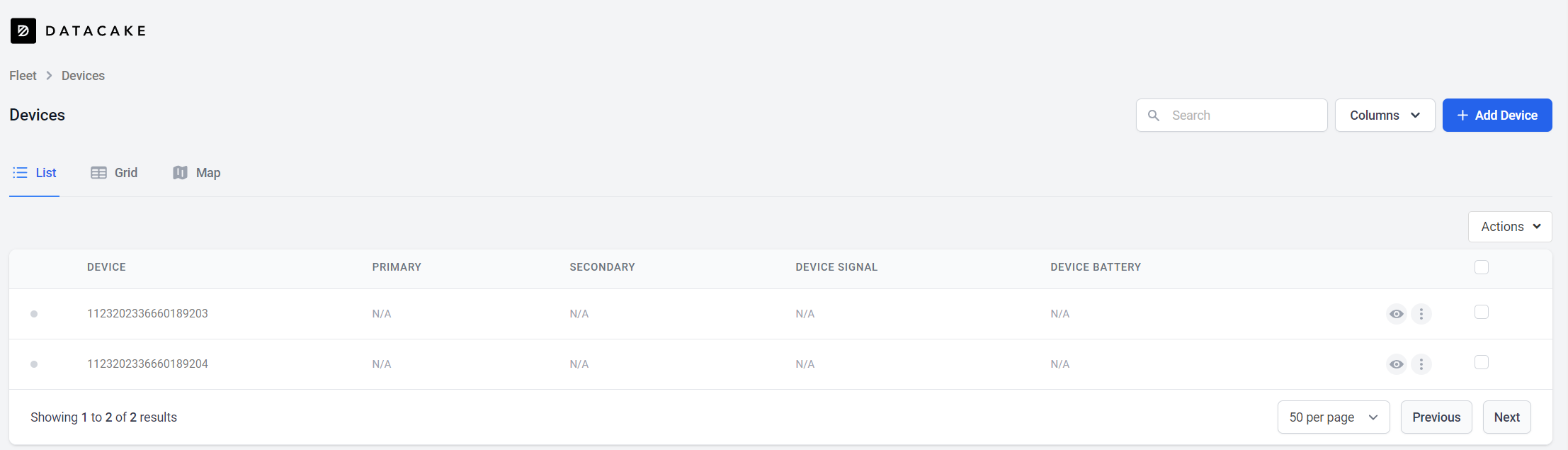
Device fleet in Datacake
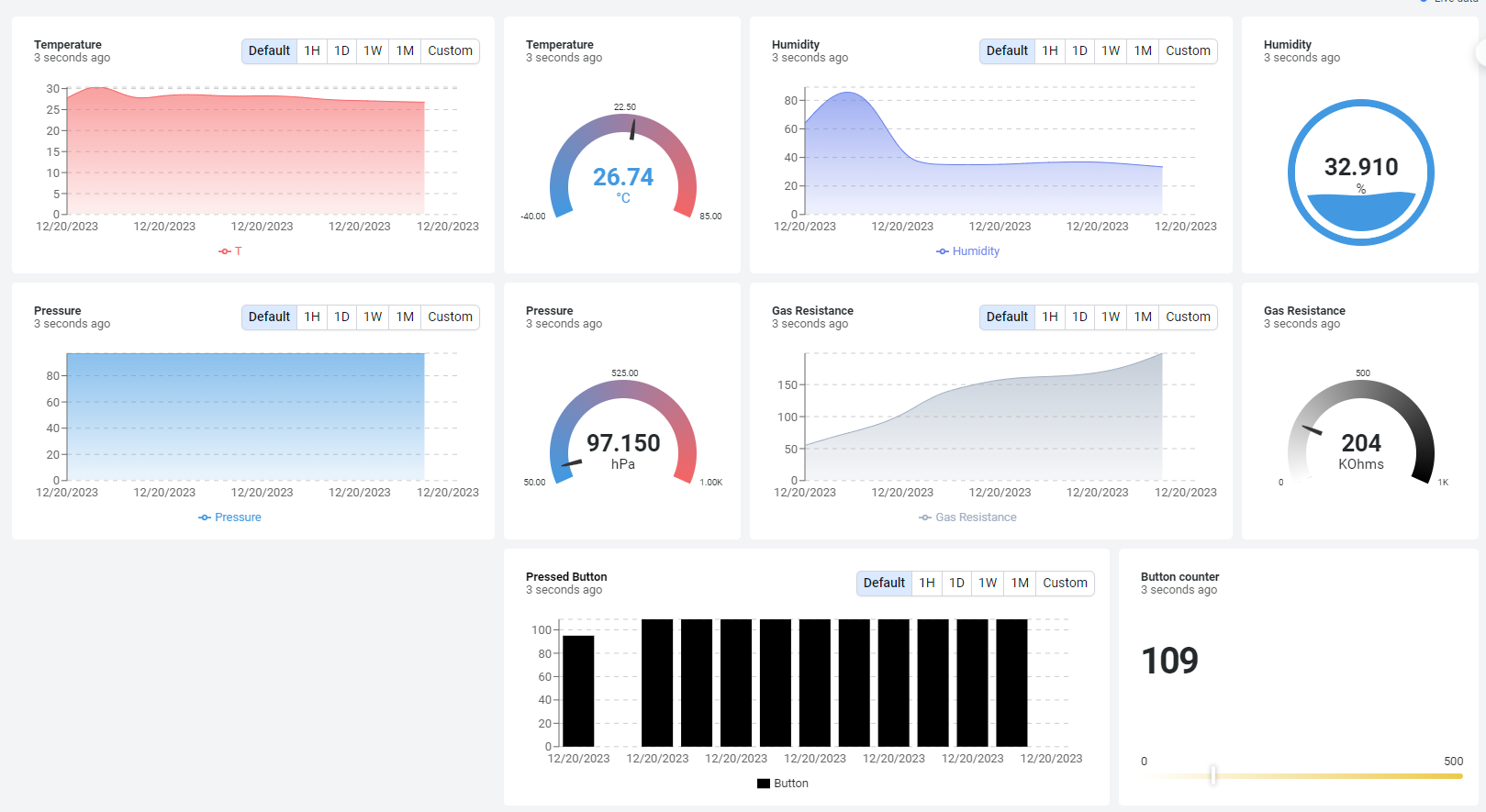
Datacake dashboard
Updated 3 months ago