Webhook Configuration
To start using the Cloud Integrator with webhook integration, an HTTPS endpoint should be created.
The endpoint could be either an IP address or a domain name. Depending on the customer's network security - it is possible
that the webhook source IPs should be whitelisted. The following IPs will forward data to the webhook endpoint(s):
- 52.29.71.11
- 18.157.211.95
Configuration via Frontend
Webhook Creation
To create a webhook you should at least define an own integration name and an endpoint URL.
Further fields that can be specified are:
- Event Types to listen to.
- Custom HTTP headers for webhooks.
- Whether non-translated messages should be parsed to JSON, if possible.
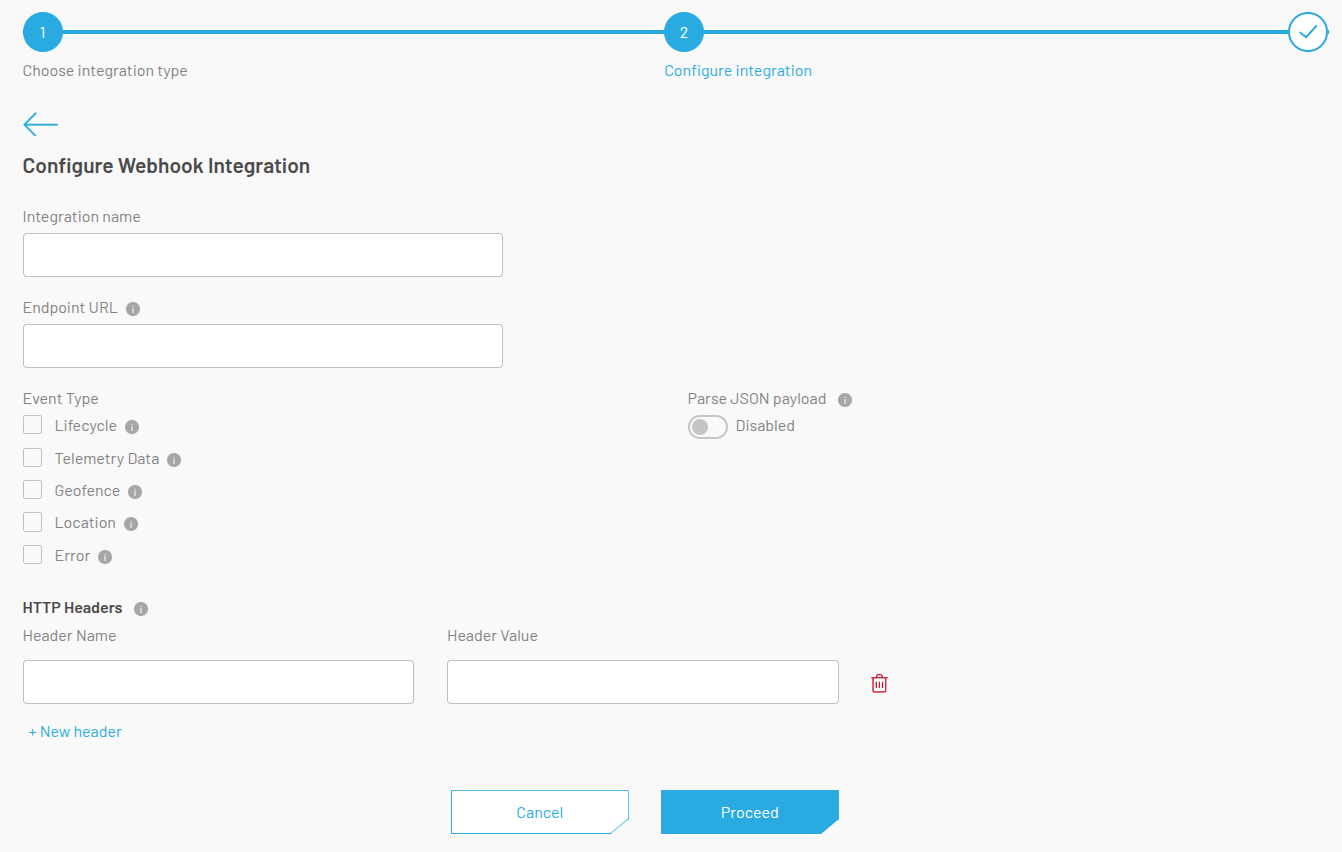
Configuration of a Webhook in the 1NCE Portal
Webhook Configuration via API
Webhook Creation
- Headers object in the request body should contain authorization and configuration headers that are expected by the customer's endpoint.
Example:
curl --location --request POST 'https://api.1nce.com/management-api/v1/integrate/clouds/webhooks' \
--header 'Content-Type: application/json' \
--data-raw '{
"name": "webhook-name-1",
"url": "https://www.your-endpoint.com/messages1",
"headers": {"x-api-key": "ABCDEFGHIJKLMNOPQRSTUVWXYZ"},
"eventTypes": [{ "type": "TELEMETRY_DATA" }]
}'Metadata Injection in Webhook Definitions
Webhook definitions support metadata injection in the url and headers fields using placeholders.
These placeholders will be automatically replaced with data from the device that triggered the event, such as telemetry
data or location events.
The following placeholders can be used in the url and headers fields:
| Placeholder | Description | Default Value (if unavailable) |
|---|---|---|
:iccid: | ICCID of the device | none |
:imsi: | IMSI1 of the device | none |
:ip: | IP address of the device | none |
ℹ️ | If an event does not contain the required data, the corresponding placeholder will be replaced with
|
|---|
⚠️ | If a webhook definition contains an unsupported placeholder, it will remain unchanged. |
|---|
Examples
Consider the following webhook configuration:
{
"name": "webhook-name-1",
"url": "https://www.your-endpoint.com/events?iccid=:iccid:&ip=:ip:&imsi=:imsi:",
"headers": {
"x-api-key": "ABCDEFGHIJKLMNOPQRSTUVWXYZ",
"x-device-imsi": ":imsi:",
"x-device-iccid": ":iccid:",
"x-device-ip": ":ip:"
},
"eventTypes": [{ "type": "TELEMETRY_DATA" }]
}Scenario - Full Device Metadata Injection
For an event coming from a device with the following attributes:
- ICCID:
1234567890123456789 - IMSI:
987654321098765 - IP:
192.168.1.1
The webhook request will be transformed as follows:
- URL:
https://www.your-endpoint.com/events?iccid=1234567890123456789&ip=192.168.1.1&imsi=987654321098765 - Headers:
{ "x-api-key": "ABCDEFGHIJKLMNOPQRSTUVWXYZ", "x-device-imsi": "987654321098765", "x-device-iccid": "1234567890123456789", "x-device-ip": "192.168.1.1" }
Scenario - Missing Metadata
For an admin log event that is unrelated to a specific device, no metadata can be injected an the placeholders will be
replaced with none.
The webhook request will be transformed as follows:
- URL:
https://www.your-endpoint.com/events?iccid=none&ip=none&imsi=none - Headers:
{ "x-api-key": "ABCDEFGHIJKLMNOPQRSTUVWXYZ", "x-device-imsi": "none", "x-device-iccid": "none", "x-device-ip": "none" }
Scenario - Unsupported Placeholders
If a webhook definition contains an unsupported placeholder, it will remain unchanged.
{
"name": "webhook-name-2",
"url": "https://api.example.com/data?destination=:unknown:",
"headers": {
"x-tracking": ":tracking_id:"
}
}Since :unknown: and :tracking_id: are not supported, the resulting webhook request will be:
- Final URL:
https://api.example.com/data?destination=:unknown: - Headers:
{ "x-tracking": ":tracking_id:" }
Get all Integrations
curl --location --request GET 'https://api.1nce.com/management-api/v1/integrate/clouds'Response Example:
{
"page":1,
"pageAmount":1,
"items":
[
{
"id":"AP3dIUs3c7_Oo2yJYaXWg",
"name":"test_integration",
"state":"INTEGRATION_FAILED",
"type":"WEBHOOK",
"createdTime":"2022-11-22T12:16:30.814Z",
"updatedTime":"2022-11-23T08:07:19.354Z",
"eventTypes":
[
{
"type":"LIFECYCLE",
"version":"1.0.0"
},
{
"type":"TELEMETRY_DATA",
"version":"1.0.0"
}
]
},
{
"id":"Jv2cS-pPcy0NdtQ64ycZJ",
"lastSuccessfulMessageDelivery":"2022-12-07T12:29:51.927Z",
"name":"beeceptor-webhook-int",
"state":"INTEGRATION_ACTIVE",
"type":"WEBHOOK",
"createdTime":"2022-09-16T11:01:11.390Z",
"updatedTime":"2022-12-09T11:23:48.609Z",
"eventTypes":
[
{
"type":"LIFECYCLE",
"version":"1.0.0"
},
{
"type":"TELEMETRY_DATA",
"version":"1.0.0"
}
]
},
{
"id":"MzSca5vvHAfJ4MUUCfCGb",
"name":"rollout-started-int",
"state":"ROLLOUT_STARTED",
"type":"AWS",
"createdTime":"2022-10-17T13:30:15.309Z",
"updatedTime":"2022-10-17T13:30:15.309Z",
"eventTypes":
[
{
"type":"LIFECYCLE",
"version":"1.0.0"
}
]
}
]
}Integration Edit
To edit your webhook integration via API, you can use following curl request:
curl --request PATCH \
--url https://api.1nce.com/management-api/v1/integrate/clouds/webhooks/{integrationId} \
--header 'accept: application/json' \
--header 'authorization: Bearer {token}' \
--header 'content-type: application/json' \
--data '
{
"eventTypes": [
{
"type": "LIFECYCLE"
}
],
"url": "www.example.com",
"jsonPayloadEnabled": false
}
'Test Integration
To send test message to your webhook integration via API, you can use following curl request:
curl --location --request POST 'https://api.1nce.com/management-api/v1/integrate/clouds/webhooks/{integrationId}/test'ℹ️ | Any metadata injection placeholder will resolve to
|
|---|
ℹ️ | This functionality does not update "First Successful Message Delivery" field value. |
|---|
Integration Restart
After 5 unsuccessful message attempts for a webhook it will be set to state INTEGRATION_FAILED.
To restart the webhook:
curl --location --request POST 'https://api.1nce.com/management-api/v1/integrate/clouds/webhooks/{integrationId}/restart'ℹ️ | Any metadata injection placeholder will resolve to
|
|---|
ℹ️ | This functionality does not update "First Successful Message Delivery" field value. |
|---|
Updated 4 months ago