Cloud Integration failure event
Cloud Integrations failure causes
Cloud Integrator service automatically sets customer's AWS or Webhook integrations into the Failed state after 5 failed attempts to forward customer message to the AWS or Webhook integration. If integration is set to Failed state - an Admin Log will be generated.
Here are some possible failure reasons:
- Webhook Integration:
- if customer's Webhook destination endpoint is not reachable.
- does not return response in 20 seconds.
- HTTPS endpoint for some reason starts returning non 2xx response.
- AWS IoT Core Integration:
- AWS IoT Core outage in the destination AWS Region.
- misconfiguration in the customer's AWS Account.
Cloud Integrations failure monitoring
To prevent cases when customer Cloud Integration suddenly gets into the Failed state and customer does not notices it for some time, there is possibility to subscribe to Error type Admin Logs.
It can be done using separate dedicated Webhook or AWS Cloud Integration, where customer can filter out Error events with the type CloudIntegrator[IntegrationDisabled].
Following Error Cloud Integrator event will be generated with the integration id and name in the description field:
{
"received": "1762351834991",
"id": "1-690b5ada-31707a98fb4bf676304a55e2",
"type": "ERROR",
"error": {
"payloadExists": false,
"description": "Integration with ID C-_wsByVWIW8PCq4OI82C and name \"Broken_Webhook\" was disabled due to consecutive failed requests. Please review affected integration details in Cloud Integrator.",
"id": "353vzrcOpHi4YYbyl0bVYlwURAU",
"type": "INTEGRATION",
"message": "CloudIntegrator[IntegrationDisabled]"
},
"version": "1.0.0"
}Also on the 1NCEOS frontend page you will see following Admin Log:
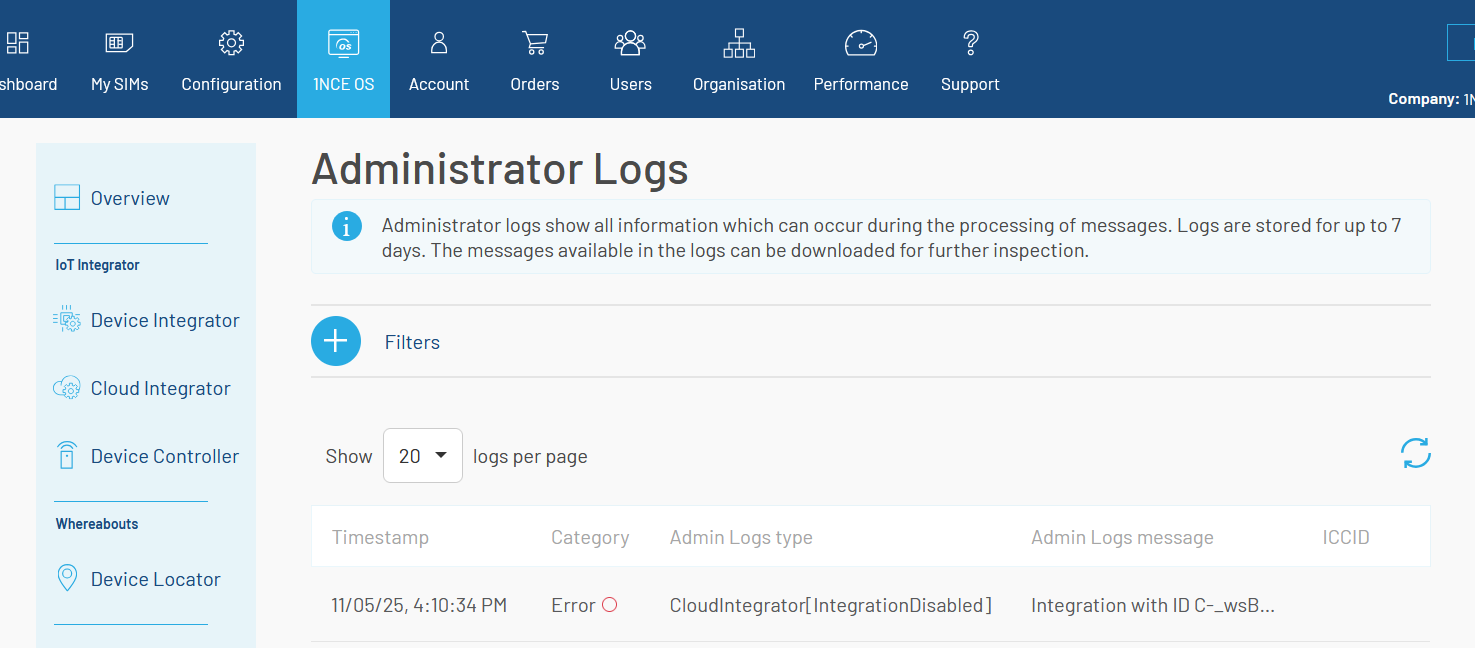
Integration Failed Admin Log
Following steps should be executed:
- Create a dedicated HTTPS endpoint or a separate AWS Account (or region) with AWS IoT Core enabled for monitoring.
- Create either Webhook or AWS Integration with only
Errorevents type selected.- Implement filtering logic by
typefield on that new Cloud Integration to get notifications in case if type is equal toCloudIntegrator[IntegrationDisabled].
- Implement filtering logic by
- Create either Webhook or AWS Integration with only
Restart process
In case if it happens customer have to execute following steps:
- Check Webhook's HTTPS endpoint or AWS IoT Core configuration in your's AWS Account for any possible reasons why those can return errors.
- Trigger restart using one of the possible approaches:
- Using following Restart AWS Integration or Restart Webhook Integration API endpoints.
- Restart also can be triggered in the 1NCEOS Cloud Integrator frontend page, see Restart AWS Integration
- Trigger restart using one of the possible approaches:
Updated 3 months ago